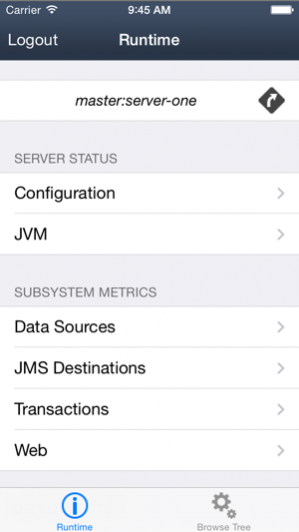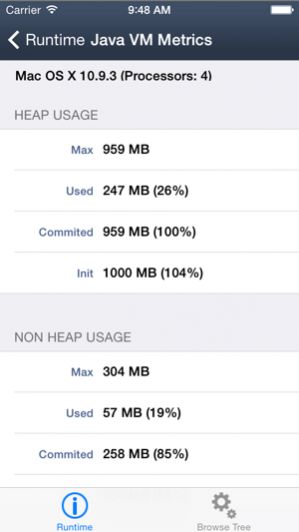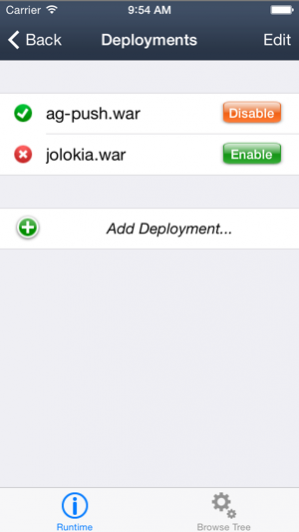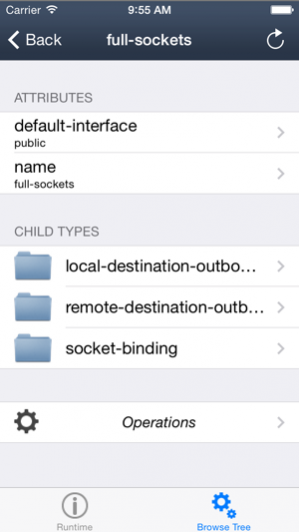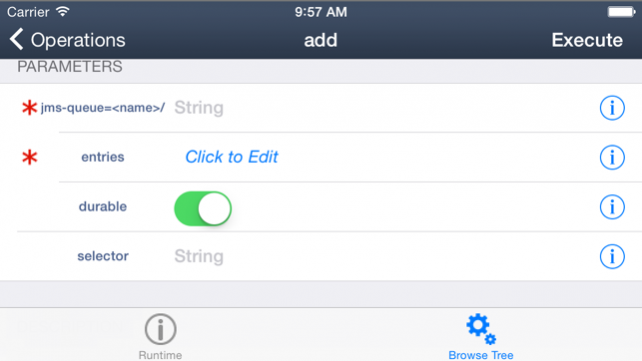JBoss Admin 1.4
Continue to app
Free Version
Publisher Description
The app will allow you to remotely administer a JBoss 7, WildFly or JBoss EAP using the server's exposed http management interface. The application supports the following features: - Subsystem Metrics Monitoring The metrics currently exposed are for Configuration, JVM, Data Sources, JMS Destinations, Transactions and Web subsystems (similar to those shown in the JBoss built-in web console). - Deployments Management You can upload an artifact (installed on your iPhone through iTunes file sharing mechanism) and then enable/disable it on the server. - Browse the management tree The whole management tree is exposed for you to configure, similar to the JBoss-cli {-gui} tool provided by the server. You can easily modify attributes and execute operations. Documentation of attributes and operation parameters is easily accessed for you to refer. Note that both operating modes (Standalone/Domain) of the server are supported. If running in "Domain" mode, you can easily switch the server you want to monitor its metrics, as well as manage deployments on each individual server-group. Please visit JBoss Admin Support web site for video tutorials that demonstrate the application in action as well as instructions on how to setup your JBoss Tools environment to allow connections from the app.
Jun 2, 2014 Version 1.4 bug fixes.
About JBoss Admin
JBoss Admin is a free app for iOS published in the Office Suites & Tools list of apps, part of Business.
The company that develops JBoss Admin is Christos Vasilakis. The latest version released by its developer is 1.4.
To install JBoss Admin on your iOS device, just click the green Continue To App button above to start the installation process. The app is listed on our website since 2014-06-02 and was downloaded 4 times. We have already checked if the download link is safe, however for your own protection we recommend that you scan the downloaded app with your antivirus. Your antivirus may detect the JBoss Admin as malware if the download link is broken.
How to install JBoss Admin on your iOS device:
- Click on the Continue To App button on our website. This will redirect you to the App Store.
- Once the JBoss Admin is shown in the iTunes listing of your iOS device, you can start its download and installation. Tap on the GET button to the right of the app to start downloading it.
- If you are not logged-in the iOS appstore app, you'll be prompted for your your Apple ID and/or password.
- After JBoss Admin is downloaded, you'll see an INSTALL button to the right. Tap on it to start the actual installation of the iOS app.
- Once installation is finished you can tap on the OPEN button to start it. Its icon will also be added to your device home screen.